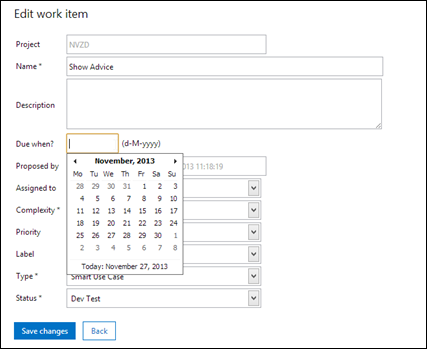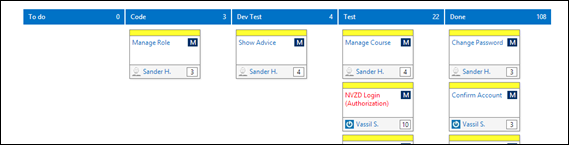www.speedbird9.com is an free open online agile and Kanban board, that allows you to monitor the progress in your projects – whether they are IT projects or not.
Many people have asked us to implement the notion of due dates for work items. And recently we have done so. You can now easily set the due date on the page for editing work items.
You can reach the work item editing page via different links, such as:
- Click on the work item name on the project dashboard page.
- Click on the work item name from your account overview.
- Choose Work Items > New from the menu.
- Choose Project > History from the menu and select your work item.
- Choose Project > Team from the menu, select the team member who is responsible for the item, and select it.
When the due date for a work item is specified nothing changes until the due date is reached. At reaching the due date, the name of the item will show in red on the dashboard page. That is, if the work item is in a status that is not a Finished status. To check this, choose Project > Statuses from the menu and check the type of your statuses.
In the example above, both the NVZD Login and Confirm Account work items have their due dates specified to a date in the past. However, only the first shows up in red, as the Done status is marked as Finished.