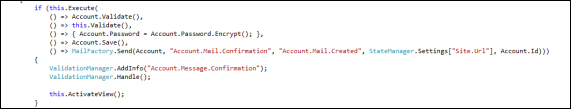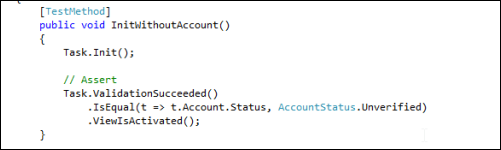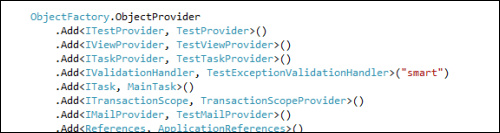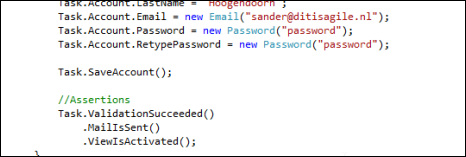When building applications with the Adf framework, smart use cases are implemented in task classes. Quite regularly mail messages are sent from tasks. To do so we use the MailManager class. Using this class mail messages are usually build up as in the following code example.
To send mail messages, the MailManager plugs in an implementation of the IMailProvider interface. Currently, Adf provides two mail providers, the obvious implementation SmtpMailProvider, and the DummyMailProvider, which creates the mail messages and dumps it in a specified directory.
Smart use cases, implemented in task classes, are always unit tested. Here, each of the public methods of the tasks are tested using the Adf.Test libraries from the framework. A number of test methods is usually implemented to test all possible scenario’s of going through the smart use cases. In the following code example, such as method is shown.
In this example, the Init() method of the task is called. After it is called the test framework can perform any number of checks. In this example, all validations should succeed, and the Status property of the Account domain object should be set to Unverified. The last validation ViewIsActivated will check if the accompanying (web, Windows RT) page or Windows form is presented to the user.
Recently, we have added new features to also validate whether a task has sent the mail message it was supposed to send. To provide for this functionality, we’ve added a TestMailProvider to the Adf.Test libraries. In your test project, this mail provider needs to be plugged in to the MailManager, as follows in code (or in the app.config file).
This will ensure that any mail messages being send by the tasks, is sent through the TestMailProvider. The test mail provider will, similar to the DummyMailProvider, place mail messages in a specified directory, but foremost it will also notify the TestManager that a message was sent.
Next, when unit testing the method that either sends, or doesn’t send the mail messages, you will be able to verify this, as in the following code example.
You can use the MailIsSent or the MailIsNotSent methods for this means.